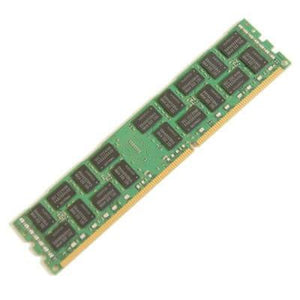Dell PowerEdge R650 Server
SKU: Dell-R650-8B-SFF
Cloud Ninjas' Dell PowerEdge R650 Specifications
Chassis
The Dell PowerEdge R650 is a powerful 1U server in Dell’s 15th generation of servers. The PowerEdge R650 builds upon the 14th generation’s R640. The main differences between each R650 chassis are in the bay counts, chassis rear, and PCIe slots.
Bay Counts
The PowerEdge R650 has four total options when it comes to bay counts and form factors. These options are 4 Bay LFF, 8 Bay SFF SAS/SATA, 8 Bay SFF NVMe, and 10 Bay SFF SAS/SATA or NVMe. The 4 Bay LFF, accepts four 3.5” drives in the front. The 8 Bay SFF SAS/SATA chassis accepts eight 2.5” SAS and/or SATA drives. The backplane for this chassis does not support NVMe drives. The 8 Bay SFF NVMe chassis accepts a total of eight 2.5” NVMe drives in the front. Lastly, the 10 Bay SFF SAS/SATA or NVMe chassis accepts a total of ten SAS, SATA, and/or NVMe drives in the front.
Chassis Rear
For the rear of the R650, all of the ports are the same for all options. The differences have to do with whether the system has rear drive bays, the length and number of PCIe brackets, and whether it has a hot-swap BOSS card. The first possible configuration has three low profile PCIe and a hot-plug BOSS card. The second configuration has two 2.5” rear drive bays, one low profile PCIe, and a hot-plug BOSS card. The last possible rear configuration for the R650 has no rear drive bays, no hot-plug BOSS card, and two full-height PCIe.
PCIe Slots
The PowerEdge R650’s PCIe slot configuration depends on the system’s rear configuration. For the first rear configuration, there is a total of three low-profile Gen 4 PCIe slots. For the second rear configuration, there is one PCIe Gen 4 slot. For the last rear configuration, there is two full-height PCIe Gen 4 slots.
Processing Power
The Dell PowerEdge R650 Server has two CPU sockets which accepts 3rd Generation Intel Xeon Scalable Processors. A maximum of 40 cores per processor can be achieved, meaning that the R650 supports 80 total cores! This makes this server an excellent choice for virtualization applications.
Intel Xeon Silver
| CPU | Cores | Frequency | Cache |
|---|---|---|---|
| 4309Y | 8 | 2.80 GHz | 12 MB |
| 4310 | 12 | 2.10 GHz | 18 MB |
| 4310T | 10 | 2.30 GHz | 15 MB |
| 4314 | 16 | 2.40 GHz | 24 MB |
| 4316 | 20 | 2.30 GHz | 30MB |
Intel Xeon Gold
| CPU | Cores | Frequency | Cache |
|---|---|---|---|
| 5315Y | 8 | 3.20GHz | 12 MB |
| 5317 | 12 | 3.00GHz | 18 MB |
| 5318N | 24 | 2.10GHz | 36 MB |
| 5318S | 24 | 2.10 GHz | 36 MB |
| 5318Y | 24 | 2.10 GHz | 36 MB |
| 5320 | 26 | 2.20 GHz | 39 MB |
| 5320T | 20 | 2.30 GHz | 30 MB |
| 6312U | 24 | 2.40 GHz | 36 MB |
| 6314U | 32 | 2.30GHz | 48 MB |
| 6326 | 16 | 2.90 GHz | 24 MB |
| 6330 | 28 | 2.00 GHz | 42 MB |
| 6330N | 28 | 2.20 GHz | 42 MB |
| 6334 | 8 | 3.60 GHz | 18 MB |
| 6336Y | 24 | 2.40 GHz | 36 MB |
| 6338 | 32 | 2.00 GHz | 48 MB |
| 6338N | 32 | 2.20 GHz | 48 MB |
| 6338T | 24 | 2.10 GHz | 36 MB |
| 6342 | 24 | 2.80 GHz | 36 MB |
| 6346 | 16 | 3.10 GHz | 36 MB |
| 6348 | 28 | 2.60 GHz | 42 MB |
| 6354 | 18 | 3.00 GHz | 39 MB |
| 6330H | 24 | 2.00 GHz | 33 MB |
| 5318H | 18 | 2.50 GHz | 24.75 |
| 5320H | 20 | 2.40 GHz | 27.5 MB |
| 6328H | 16 | 2.80 GHz | 22 MB |
| 6328HL | 16 | 2.80 GHz | 22 MB |
| 6348H | 24 | 2.30 GHz | 33 MB |
Intel Xeon Platinum
| CPU | Cores | Frequency | Cache |
|---|---|---|---|
| 8351N | 36 | 2.40GHz | 54 MB |
| 8352M | 32 | 2.30GHz | 48 MB |
| 8352S | 32 | 2.20GHz | 48 MB |
| 8352V | 36 | 2.10 GHz | 54 MB |
| 8352Y | 32 | 2.20 GHz | 48 MB |
| 8358 | 32 | 2.60 GHz | 48 MB |
| 8358P | 32 | 2.60 GHz | 48 MB |
| 8360Y | 36 | 2.40 GHz | 54 MB |
| 8362 | 32 | 2.80GHz | 48 MB |
| 8368 | 38 | 2.40 GHz | 57 MB |
| 8368Q | 38 | 2.60 GHz | 57 MB |
| 8380 | 40 | 2.30 GHz | 60 MB |
| 8356H | 8 | 3.90 GHz | 35.75 MB |
| 8360H | 24 | 3.00 GHz | 33 MB |
| 8360HL | 24 | 3.00 GHz | 33 MB |
| 8353H | 18 | 2.50 GHz | 24.75 MB |
| 8354H | 18 | 3.10 GHz | 24.75 MB |
| 8376H | 28 | 2.60 GHz | 38.5 MB |
| 8376HL | 28 | 2.60 GHz | 38.5 MB |
| 8380H | 28 | 2.90 GHz | 38.5 MB |
| 8380HL | 28 | 2.90 GHz | 38.5 MB |
Memory
The Dell PowerEdge R650 server has a total of 32 DDR4 DIMM slots. The R650 accepts three types of memory, which are: ECC Registered (RDIMM), Load Reduced (LRDIMM), or Intel Optane Persistent Memory (PMem) 200 Series. Module capacities of 8GB, 16GB, 32GB, 64GB, and 128GB, and 256GB, 512GB can be used within this system. 128GB and 256GB modules can only be used with Load Reduced Memory. 512GB on the other hand, can only be used with Intel Optane memory. With LRDIMMs and Intel PMem, you can reach an overall greater capacity than if you were to use RDIMMs. With RDIMMs, the maximum possible RAM you can reach is 2048GB with a 32x64GB configuration. With LRDIMMs, you can reach a max capacity of 8192GB with a configuration of 32x256GB. Lastly, for Intel PMem, the maximum total capacity you can achieve is 8192GB. The PowerEdge R650 accepts memory speeds of 2666MT/s, 2933MT/s, and 3200MT/s. It is important to know, that the processor that you install will determine the maximum memory speed that the R650 will support. The highest possible speed you can achieve is 3200MT/s. If you’re using a processor that has a lower maximum speed, and you install a module with a higher speed than the max, the speed of the module will clock down to the max speed. For example, if your processor supports a maximum memory speed of 2933MT/s, and you install a 3200MT/s module, that modules will run at 2933MT/s.
Storage
The Dell PowerEdge R650 server has a great range of different potential storage options. The chassis and form factor of your server will determine whether you can use 2.5” or 3.5” drives. There are chassis options for four 3.5” drives, eight 2.5” drives, and ten 2.5” drives. There are also chassis that allow you to add in two 2.5” drives into the rear of the system. The R650 can accept HDDs, SSDs, M.2, and uSDs drives. The supported drive interfaces are: SATA, SAS, and NVMe.
Supported Drives
| Form Factor | Type | Speed | Rotational Speed | Max Capacity Per Drive |
|---|---|---|---|---|
| 3.5" | SATA | 6 Gb | 7.2 K | 18 TB |
| 3.5" | SAS | 12 Gb | 7.2 K | 18 TB |
| 2.5" | SATA | 6 Gb | SSD | 3.84 TB |
| 2.5" | SAS | 12 Gb | 10 K | 2.4 TB |
| 2.5" | SAS | 12 Gb | 15 K | 900 GB |
| 2.5" | SAS | 12 Gb | SSD | 15.36 TB |
| M.2 | SATA | 6 Gb | SSD | 480GB |
| uSD | N/A | N/A | uSD | 64GB |
| 2.5" (U.2) | NVMe | Gen4 | SSD | 7.68TB |
| 2.5" (U.2) | NVMe | Gen3 | SSD | 7.68TB |
NVMe Options & Upgrades
NVMe is in extreme demand in enterprise environments, and it’s for good reason. NVMe drives outperform most mechanical hard drives and non-NVMe drives. NVMe drives are super-fast which makes them optimal in certain environments. In the past, we have tested systems on three types of NVMe solutions, which are: U.2, PCIe, and M.2.
U.2 NVMe and Backplane NVMe
With some of the older systems we’ve tested, we have been able to install a U.2 NVMe enablement kit, which allowed a portion of the system’s backplane to accept NVMe drives. If you have an 8 bay chassis with an NVMe capable backplane, or a 10 bay chassis, then you’re in luck. With these chassis, you don’t even need an NVMe enablement kit, as the backplane has NVMe support out of the box. If these systems have rear drive bays, then you can install NVMe drives as well. For the 10 bay chassis, CPU 2 will control the first four drive bays and CPU 1 will control the last six drive bays as well as any drive bays in the rear. One thing to note is that installing ten NVMe drives into all ten drive bays will limit your I/O availability since one I/O slot will be in use so it can enable the last two NVMe drives. The 4 Bay LFF chassis does not have an NVMe capable backplane, but if you have a rear drive kit, then you can install two 2.5” NVMe drives into the back of your server.
M.2 NVMe
A maximum of two M.2 NVMe drives can be installed into the Dell PowerEdge R650 with a Dell BOSS-S2 controller card. The R650 has the ability to use the Dell BOSS-S1 adapter as well. One advantage that the BOSS-S2 card has over the BOSS-S1 is that the BOSS-S2 allows you to hot swap M.2 drives. This is super convenient in the event that there is a drive failure. Both the BOSS-S1 and BOSS-S2 support hardware RAID.
Power Supplies
How Many Power Supplies does the R650 Take?
The Dell PowerEdge R650 server can hold up to two hot-swap power supplies. The units being hot swap means that you can remove or add a power supply while the server is powered on. To this, one power supply must remain within the system. The location of the PSU slots differ from the R640 as there is one on each side of the server. The power supply bays are spread apart instead of being adjacent to eachother. Dell designed the server like this, to enhance the cooling capabilities of the server and improve the airflow.
Wattage Options
There is a total of three wattage options for the PowerEdge R650 server. These options are 800W, 1100W, and 1400W. Each of these are awesome options, but for more power intensive applications, stick with either 1100W and 1400W options. And for servers that can’t afford to have down time, utilize two units, so if one fails, the other can keep the system up and running, until the failed unit is replaced.
Voltage
For voltages, power supply voltage options, 800W, 1100W, and 1400W all have mixed mode options. This allows the power supply to support an overall greater voltage range. Mixed mode power supplies allow for a voltage range of 100W-240W. With a mixed mode power supply, you can use both 110V and 220V connections. Once thing to note, that when using either a 1100W or 1400W mixed mode power supply, operating on a voltage of 100V-120V, the wattage will decrease to 1050W. There is also a 1100W DC -48V-60V power supply option.
RAID Options
The Dell PowerEdge R650 supports a wide range of storage controllers. There are both RAID (PERC) and non-RAID options. Both of these options are good options, but depending on what you need, one may be a better choice than the other. There is also an option to use software RAID. Non-RAID adapters do not have the ability to set up RAID, but they can be used as a boot controller as well as a data controller. PERC RAID controllers on the other hand allows you to set your drives up in a RAID array. A software RAID does the same thing, but it is more limited than a hardware RAID.
| RAID Options | RAID Levels | Cache | Drive Speeds | PCIe Generation | RAID Hardware |
|---|---|---|---|---|---|
| S150 onboard software | 0,1,5,10 | None | 6 Gb/s SATA/NVMe | PCIe | Software |
| HBA355E | Passthrough | None | 3 Gb/s SAS/SATA 6 Gb/s SAS/SATA 12 Gb/s SAS |
PCIe 4.0 | Hardware |
| HBA355i | Passthrough | None | 3 Gb/s SAS/SATA 6 Gb/s SAS/SATA 12 Gb/s SAS |
PCIe 4.0 | Hardware |
| H345 | 0,1,10 | None | 3 Gb/s SAS/SATA 6 Gb/s SATA 12 Gb/s SAS |
PCIe 3.0 | Hardware |
| H355 | 0,1,10 | None | 6 Gb/s SATA 12 Gb/s SAS |
PCIe 4.0 | Hardware |
| H745 | 0,1,5,6,10,50,60 | 4GB NV | 3 Gb/s SAS/SATA 6 Gb/s SATA 12 Gb/s SAS |
PCIe 3.0 | Hardware |
| H755 | 0,1,5,6,10,50,60 | 8GB NV | Gen4 (16 GT/s) NVMe Gen3 (8 GT/s) NVMe 3 Gb/s SAS/SATA 6 Gb/s SAS/SATA 12 Gb/s SAS |
PCIe 4.0 | Hardware |
| H755N | 0,1,5,6,10,50,60 | 8GB NV | Gen4 (16 GT/s) NVMe Gen3 (8 GT/s) NVMe |
PCIe 4.0 | Hardware |
| H840 | 0,1,5,6,10,50,60 | 8GB NV | 6 Gb/s SATA 12 Gb/s SAS |
PCIe 3.1 | Hardware |
Network Interface Card Options
The Dell PowerEdge R650 has many different choices to choose from in terms of network cards. Unlike the R640, the R650 does not support Dell daughter cards anymore. Dell has moved to a new standard called “OCP”.
| Network Card Options |
| Dell Broadcom 57416 Dual Port 10GbE RJ45 OCP 3.0 |
| Dell Broadcom 57412 Dual Port 10GbE SFP+ OCP 3.0 |
| Dell Broadcom 57414 Dual Port 25GbE SFP28 OCP 3.0 |
| Dell Broadcom 5720 Quad Port 1GbE RJ45 OCP 3.0 |
| Dell Intel X710 Dual Port 10GbE SFP+ OCP 3.0 |
| Dell Intel X710-T2L Dual Port 10GbE RJ45 OCP 3.0 |
| Dell Intel X710-T4 Quad Port 10GbE RJ45 OCP 3.0 |
| Dell Intel X710 Quad Port 10GbE SFP+ OCP 3.0 |
| Dell Intel X710-T2L Dual Port 10GbE RJ45 OCP 3.0 |
| Dell Intel E810-XXV Dual Port 25GbE SFP28 OCP 3.0 |
| Dell Mellanox ConnectX-5 Dual Port 25GbE SFP28 OCP 3.0 |
| Dell Marvell FastLinQ 41132 Dual Port 10GbE SFP+ OCP 3.0 |
| Dell Qlogic 41232 Dual Port 25GbE SFP28 OCP 3.0 |
Systems Management Solutions
The Dell PowerEdge has a ton of system management and support options. These options include but are not limited to: LC 4.x, OpenManage, QuickSync2.0, Digital License Key, iDRAC Direct, and Easy Restore.
- ⦿ Integrated Dell Remote Access Controller (iDRAC 9)
- ⦿ iDRAC Service Module (iSM)
- ⦿ OpenManage Ansible Modules
- ⦿ OpenManage Essentials (OME)
- ⦿ OpenManage Mobile (OMM)
- ⦿ OpenManage Integration for VMware vCenter (OMIVV)
- ⦿ OpenManage Integration for Microsoft System Center (OMIMSSC)
- ⦿ Dell EMC Repository Manager (DRM)
- ⦿ Dell EMC System Update (DSU)
- ⦿ Dell EMC Platform Specific Bootable ISO (PSBI)
- ⦿ Dell EMC Chassis Management Controller (CMC)
- ⦿ OpenManage Connections for Partner Consoles
- ⦿ OpenManage Enterprise Power Manager
- ⦿ OpenManage Integration with ServiceNow (OMISNOW)
Supported Operating Systems:
The Dell PowerEdge R650 supports a vast amount of operating systems. These operating systems include multiple Linux distributions and different versions of VMware ESXi and Windows Server. These operating systems include, but are not limited to:
- ⦿ Red Hat Enterprise Linux 7
- ⦿ Red Hat Enterprise Linux 8
- ⦿ Red Hat Enterprise Linux 9
- ⦿ SuSE Linux ES 15
- ⦿ Ubuntu Server 20.04 LTS
- ⦿ VMware ESXi 6.7
- ⦿ VMware ESXi 7.0
- ⦿ VMware ESXi 8.0
- ⦿ Window Server 2016
- ⦿ Window Server 2019 LTSC
- ⦿ Window Server 2022 LTSC
Other operating systems are supported, but these are the ones that are specifically tested by Dell.
Technical Information Overview
The Dell PowerEdge R650 is a powerful 1U rackmount server, that can handle almost anything you throw at it. It is loaded with features that expand the capabilities of the system. Learning about these features is the best thing you can do to fully take advantage of the perks of the R650. We have compiled a few guides that are useful for learning the ins and outs of the Dell PowerEdge R650 server.
Technical Guide
Learn the ins and outs of the R650: View PowerEdge R650 Technical Guide
Installation and Service Manual
Need help installing/replacing components or with using diagnostic's tools? The Installation and Service Manual is a fantastic resource: View PowerEdge R650 Installation and Service Manual
Integrated Dell Remote Access Controller 9 User's Guide
Everything you need to know about iDRAC9, all in one place: View PowerEdge R650 iDRAC9 User's Guide
Lifecycle Controller User's Guide
Navigate Lifecycle Controller with the Lifecycle Controller User's Guide: View PowerEdge R650 Lifecycle Controller Setup Guide
Dell Systems Management Overview
Learn about the R650's System Management Technologies: View PowerEdge R650 Dell System Management Overview Guide
BIOS Upgrade EFI File Download
Upgrade your BIOS Via an EFI File: Download PowerEdge R650 BIOS Upgrade EFI File
- CPUs
- Memory
- Drives
- NVMe
- Different Chassis Types
- RAID
- BIOS
- iDRAC
- Mass Updates
- How to set IP Address
- How to install VMware ESXI 7.0.3
- Network Cards
- Power Supplies
- How to Rack
- How to Install Windows Server 2016
CPUs
Memory
Drives
NVMe
Coming Soon
Different Chassis Types
Coming Soon
RAID
BIOS
iDRAC
Mass Updates
How to set IP Address
How to install VMware ESXI 7.0.3
Coming Soon
Network Cards
Power Supplies
Coming Soon
How to Rack
Coming Soon
How to Install Windows Server 2016
Coming Soon
Cloud Ninjas' Dell PowerEdge R650 Specifications
Chassis
The Dell PowerEdge R650 is a powerful 1U server in Dell’s 15th generation of servers. The PowerEdge R650 builds upon the 14th generation’s R640. The main differences between each R650 chassis are in the bay counts, chassis rear, and PCIe slots.
Bay Counts
The PowerEdge R650 has four total options when it comes to bay counts and form factors. These options are 4 Bay LFF, 8 Bay SFF SAS/SATA, 8 Bay SFF NVMe, and 10 Bay SFF SAS/SATA or NVMe. The 4 Bay LFF, accepts four 3.5” drives in the front. The 8 Bay SFF SAS/SATA chassis accepts eight 2.5” SAS and/or SATA drives. The backplane for this chassis does not support NVMe drives. The 8 Bay SFF NVMe chassis accepts a total of eight 2.5” NVMe drives in the front. Lastly, the 10 Bay SFF SAS/SATA or NVMe chassis accepts a total of ten SAS, SATA, and/or NVMe drives in the front.
Chassis Rear
For the rear of the R650, all of the ports are the same for all options. The differences have to do with whether the system has rear drive bays, the length and number of PCIe brackets, and whether it has a hot-swap BOSS card. The first possible configuration has three low profile PCIe and a hot-plug BOSS card. The second configuration has two 2.5” rear drive bays, one low profile PCIe, and a hot-plug BOSS card. The last possible rear configuration for the R650 has no rear drive bays, no hot-plug BOSS card, and two full-height PCIe.
PCIe Slots
The PowerEdge R650’s PCIe slot configuration depends on the system’s rear configuration. For the first rear configuration, there is a total of three low-profile Gen 4 PCIe slots. For the second rear configuration, there is one PCIe Gen 4 slot. For the last rear configuration, there is two full-height PCIe Gen 4 slots.
Processing Power
The Dell PowerEdge R650 Server has two CPU sockets which accepts 3rd Generation Intel Xeon Scalable Processors. A maximum of 40 cores per processor can be achieved, meaning that the R650 supports 80 total cores! This makes this server an excellent choice for virtualization applications.
Intel Xeon Silver
| CPU | Cores | Frequency | Cache |
|---|---|---|---|
| 4309Y | 8 | 2.80 GHz | 12 MB |
| 4310 | 12 | 2.10 GHz | 18 MB |
| 4310T | 10 | 2.30 GHz | 15 MB |
| 4314 | 16 | 2.40 GHz | 24 MB |
| 4316 | 20 | 2.30 GHz | 30MB |
Intel Xeon Gold
| CPU | Cores | Frequency | Cache |
|---|---|---|---|
| 5315Y | 8 | 3.20GHz | 12 MB |
| 5317 | 12 | 3.00GHz | 18 MB |
| 5318N | 24 | 2.10GHz | 36 MB |
| 5318S | 24 | 2.10 GHz | 36 MB |
| 5318Y | 24 | 2.10 GHz | 36 MB |
| 5320 | 26 | 2.20 GHz | 39 MB |
| 5320T | 20 | 2.30 GHz | 30 MB |
| 6312U | 24 | 2.40 GHz | 36 MB |
| 6314U | 32 | 2.30GHz | 48 MB |
| 6326 | 16 | 2.90 GHz | 24 MB |
| 6330 | 28 | 2.00 GHz | 42 MB |
| 6330N | 28 | 2.20 GHz | 42 MB |
| 6334 | 8 | 3.60 GHz | 18 MB |
| 6336Y | 24 | 2.40 GHz | 36 MB |
| 6338 | 32 | 2.00 GHz | 48 MB |
| 6338N | 32 | 2.20 GHz | 48 MB |
| 6338T | 24 | 2.10 GHz | 36 MB |
| 6342 | 24 | 2.80 GHz | 36 MB |
| 6346 | 16 | 3.10 GHz | 36 MB |
| 6348 | 28 | 2.60 GHz | 42 MB |
| 6354 | 18 | 3.00 GHz | 39 MB |
| 6330H | 24 | 2.00 GHz | 33 MB |
| 5318H | 18 | 2.50 GHz | 24.75 |
| 5320H | 20 | 2.40 GHz | 27.5 MB |
| 6328H | 16 | 2.80 GHz | 22 MB |
| 6328HL | 16 | 2.80 GHz | 22 MB |
| 6348H | 24 | 2.30 GHz | 33 MB |
Intel Xeon Platinum
| CPU | Cores | Frequency | Cache |
|---|---|---|---|
| 8351N | 36 | 2.40GHz | 54 MB |
| 8352M | 32 | 2.30GHz | 48 MB |
| 8352S | 32 | 2.20GHz | 48 MB |
| 8352V | 36 | 2.10 GHz | 54 MB |
| 8352Y | 32 | 2.20 GHz | 48 MB |
| 8358 | 32 | 2.60 GHz | 48 MB |
| 8358P | 32 | 2.60 GHz | 48 MB |
| 8360Y | 36 | 2.40 GHz | 54 MB |
| 8362 | 32 | 2.80GHz | 48 MB |
| 8368 | 38 | 2.40 GHz | 57 MB |
| 8368Q | 38 | 2.60 GHz | 57 MB |
| 8380 | 40 | 2.30 GHz | 60 MB |
| 8356H | 8 | 3.90 GHz | 35.75 MB |
| 8360H | 24 | 3.00 GHz | 33 MB |
| 8360HL | 24 | 3.00 GHz | 33 MB |
| 8353H | 18 | 2.50 GHz | 24.75 MB |
| 8354H | 18 | 3.10 GHz | 24.75 MB |
| 8376H | 28 | 2.60 GHz | 38.5 MB |
| 8376HL | 28 | 2.60 GHz | 38.5 MB |
| 8380H | 28 | 2.90 GHz | 38.5 MB |
| 8380HL | 28 | 2.90 GHz | 38.5 MB |
Memory
The Dell PowerEdge R650 server has a total of 32 DDR4 DIMM slots. The R650 accepts three types of memory, which are: ECC Registered (RDIMM), Load Reduced (LRDIMM), or Intel Optane Persistent Memory (PMem) 200 Series. Module capacities of 8GB, 16GB, 32GB, 64GB, and 128GB, and 256GB, 512GB can be used within this system. 128GB and 256GB modules can only be used with Load Reduced Memory. 512GB on the other hand, can only be used with Intel Optane memory. With LRDIMMs and Intel PMem, you can reach an overall greater capacity than if you were to use RDIMMs. With RDIMMs, the maximum possible RAM you can reach is 2048GB with a 32x64GB configuration. With LRDIMMs, you can reach a max capacity of 8192GB with a configuration of 32x256GB. Lastly, for Intel PMem, the maximum total capacity you can achieve is 8192GB. The PowerEdge R650 accepts memory speeds of 2666MT/s, 2933MT/s, and 3200MT/s. It is important to know, that the processor that you install will determine the maximum memory speed that the R650 will support. The highest possible speed you can achieve is 3200MT/s. If you’re using a processor that has a lower maximum speed, and you install a module with a higher speed than the max, the speed of the module will clock down to the max speed. For example, if your processor supports a maximum memory speed of 2933MT/s, and you install a 3200MT/s module, that modules will run at 2933MT/s.
Storage
The Dell PowerEdge R650 server has a great range of different potential storage options. The chassis and form factor of your server will determine whether you can use 2.5” or 3.5” drives. There are chassis options for four 3.5” drives, eight 2.5” drives, and ten 2.5” drives. There are also chassis that allow you to add in two 2.5” drives into the rear of the system. The R650 can accept HDDs, SSDs, M.2, and uSDs drives. The supported drive interfaces are: SATA, SAS, and NVMe.
Supported Drives
| Form Factor | Type | Speed | Rotational Speed | Max Capacity Per Drive |
|---|---|---|---|---|
| 3.5" | SATA | 6 Gb | 7.2 K | 18 TB |
| 3.5" | SAS | 12 Gb | 7.2 K | 18 TB |
| 2.5" | SATA | 6 Gb | SSD | 3.84 TB |
| 2.5" | SAS | 12 Gb | 10 K | 2.4 TB |
| 2.5" | SAS | 12 Gb | 15 K | 900 GB |
| 2.5" | SAS | 12 Gb | SSD | 15.36 TB |
| M.2 | SATA | 6 Gb | SSD | 480GB |
| uSD | N/A | N/A | uSD | 64GB |
| 2.5" (U.2) | NVMe | Gen4 | SSD | 7.68TB |
| 2.5" (U.2) | NVMe | Gen3 | SSD | 7.68TB |
NVMe Options & Upgrades
NVMe is in extreme demand in enterprise environments, and it’s for good reason. NVMe drives outperform most mechanical hard drives and non-NVMe drives. NVMe drives are super-fast which makes them optimal in certain environments. In the past, we have tested systems on three types of NVMe solutions, which are: U.2, PCIe, and M.2.
U.2 NVMe and Backplane NVMe
With some of the older systems we’ve tested, we have been able to install a U.2 NVMe enablement kit, which allowed a portion of the system’s backplane to accept NVMe drives. If you have an 8 bay chassis with an NVMe capable backplane, or a 10 bay chassis, then you’re in luck. With these chassis, you don’t even need an NVMe enablement kit, as the backplane has NVMe support out of the box. If these systems have rear drive bays, then you can install NVMe drives as well. For the 10 bay chassis, CPU 2 will control the first four drive bays and CPU 1 will control the last six drive bays as well as any drive bays in the rear. One thing to note is that installing ten NVMe drives into all ten drive bays will limit your I/O availability since one I/O slot will be in use so it can enable the last two NVMe drives. The 4 Bay LFF chassis does not have an NVMe capable backplane, but if you have a rear drive kit, then you can install two 2.5” NVMe drives into the back of your server.
M.2 NVMe
A maximum of two M.2 NVMe drives can be installed into the Dell PowerEdge R650 with a Dell BOSS-S2 controller card. The R650 has the ability to use the Dell BOSS-S1 adapter as well. One advantage that the BOSS-S2 card has over the BOSS-S1 is that the BOSS-S2 allows you to hot swap M.2 drives. This is super convenient in the event that there is a drive failure. Both the BOSS-S1 and BOSS-S2 support hardware RAID.
Power Supplies
How Many Power Supplies does the R650 Take?
The Dell PowerEdge R650 server can hold up to two hot-swap power supplies. The units being hot swap means that you can remove or add a power supply while the server is powered on. To this, one power supply must remain within the system. The location of the PSU slots differ from the R640 as there is one on each side of the server. The power supply bays are spread apart instead of being adjacent to eachother. Dell designed the server like this, to enhance the cooling capabilities of the server and improve the airflow.
Wattage Options
There is a total of three wattage options for the PowerEdge R650 server. These options are 800W, 1100W, and 1400W. Each of these are awesome options, but for more power intensive applications, stick with either 1100W and 1400W options. And for servers that can’t afford to have down time, utilize two units, so if one fails, the other can keep the system up and running, until the failed unit is replaced.
Voltage
For voltages, power supply voltage options, 800W, 1100W, and 1400W all have mixed mode options. This allows the power supply to support an overall greater voltage range. Mixed mode power supplies allow for a voltage range of 100W-240W. With a mixed mode power supply, you can use both 110V and 220V connections. Once thing to note, that when using either a 1100W or 1400W mixed mode power supply, operating on a voltage of 100V-120V, the wattage will decrease to 1050W. There is also a 1100W DC -48V-60V power supply option.
RAID Options
The Dell PowerEdge R650 supports a wide range of storage controllers. There are both RAID (PERC) and non-RAID options. Both of these options are good options, but depending on what you need, one may be a better choice than the other. There is also an option to use software RAID. Non-RAID adapters do not have the ability to set up RAID, but they can be used as a boot controller as well as a data controller. PERC RAID controllers on the other hand allows you to set your drives up in a RAID array. A software RAID does the same thing, but it is more limited than a hardware RAID.
| RAID Options | RAID Levels | Cache | Drive Speeds | PCIe Generation | RAID Hardware |
|---|---|---|---|---|---|
| S150 onboard software | 0,1,5,10 | None | 6 Gb/s SATA/NVMe | PCIe | Software |
| HBA355E | Passthrough | None | 3 Gb/s SAS/SATA 6 Gb/s SAS/SATA 12 Gb/s SAS |
PCIe 4.0 | Hardware |
| HBA355i | Passthrough | None | 3 Gb/s SAS/SATA 6 Gb/s SAS/SATA 12 Gb/s SAS |
PCIe 4.0 | Hardware |
| H345 | 0,1,10 | None | 3 Gb/s SAS/SATA 6 Gb/s SATA 12 Gb/s SAS |
PCIe 3.0 | Hardware |
| H355 | 0,1,10 | None | 6 Gb/s SATA 12 Gb/s SAS |
PCIe 4.0 | Hardware |
| H745 | 0,1,5,6,10,50,60 | 4GB NV | 3 Gb/s SAS/SATA 6 Gb/s SATA 12 Gb/s SAS |
PCIe 3.0 | Hardware |
| H755 | 0,1,5,6,10,50,60 | 8GB NV | Gen4 (16 GT/s) NVMe Gen3 (8 GT/s) NVMe 3 Gb/s SAS/SATA 6 Gb/s SAS/SATA 12 Gb/s SAS |
PCIe 4.0 | Hardware |
| H755N | 0,1,5,6,10,50,60 | 8GB NV | Gen4 (16 GT/s) NVMe Gen3 (8 GT/s) NVMe |
PCIe 4.0 | Hardware |
| H840 | 0,1,5,6,10,50,60 | 8GB NV | 6 Gb/s SATA 12 Gb/s SAS |
PCIe 3.1 | Hardware |
Network Interface Card Options
The Dell PowerEdge R650 has many different choices to choose from in terms of network cards. Unlike the R640, the R650 does not support Dell daughter cards anymore. Dell has moved to a new standard called “OCP”.
| Network Card Options |
| Dell Broadcom 57416 Dual Port 10GbE RJ45 OCP 3.0 |
| Dell Broadcom 57412 Dual Port 10GbE SFP+ OCP 3.0 |
| Dell Broadcom 57414 Dual Port 25GbE SFP28 OCP 3.0 |
| Dell Broadcom 5720 Quad Port 1GbE RJ45 OCP 3.0 |
| Dell Intel X710 Dual Port 10GbE SFP+ OCP 3.0 |
| Dell Intel X710-T2L Dual Port 10GbE RJ45 OCP 3.0 |
| Dell Intel X710-T4 Quad Port 10GbE RJ45 OCP 3.0 |
| Dell Intel X710 Quad Port 10GbE SFP+ OCP 3.0 |
| Dell Intel X710-T2L Dual Port 10GbE RJ45 OCP 3.0 |
| Dell Intel E810-XXV Dual Port 25GbE SFP28 OCP 3.0 |
| Dell Mellanox ConnectX-5 Dual Port 25GbE SFP28 OCP 3.0 |
| Dell Marvell FastLinQ 41132 Dual Port 10GbE SFP+ OCP 3.0 |
| Dell Qlogic 41232 Dual Port 25GbE SFP28 OCP 3.0 |
Systems Management Solutions
The Dell PowerEdge has a ton of system management and support options. These options include but are not limited to: LC 4.x, OpenManage, QuickSync2.0, Digital License Key, iDRAC Direct, and Easy Restore.
- ⦿ Integrated Dell Remote Access Controller (iDRAC 9)
- ⦿ iDRAC Service Module (iSM)
- ⦿ OpenManage Ansible Modules
- ⦿ OpenManage Essentials (OME)
- ⦿ OpenManage Mobile (OMM)
- ⦿ OpenManage Integration for VMware vCenter (OMIVV)
- ⦿ OpenManage Integration for Microsoft System Center (OMIMSSC)
- ⦿ Dell EMC Repository Manager (DRM)
- ⦿ Dell EMC System Update (DSU)
- ⦿ Dell EMC Platform Specific Bootable ISO (PSBI)
- ⦿ Dell EMC Chassis Management Controller (CMC)
- ⦿ OpenManage Connections for Partner Consoles
- ⦿ OpenManage Enterprise Power Manager
- ⦿ OpenManage Integration with ServiceNow (OMISNOW)
Supported Operating Systems:
The Dell PowerEdge R650 supports a vast amount of operating systems. These operating systems include multiple Linux distributions and different versions of VMware ESXi and Windows Server. These operating systems include, but are not limited to:
- ⦿ Red Hat Enterprise Linux 7
- ⦿ Red Hat Enterprise Linux 8
- ⦿ Red Hat Enterprise Linux 9
- ⦿ SuSE Linux ES 15
- ⦿ Ubuntu Server 20.04 LTS
- ⦿ VMware ESXi 6.7
- ⦿ VMware ESXi 7.0
- ⦿ VMware ESXi 8.0
- ⦿ Window Server 2016
- ⦿ Window Server 2019 LTSC
- ⦿ Window Server 2022 LTSC
Other operating systems are supported, but these are the ones that are specifically tested by Dell.
Technical Information Overview
The Dell PowerEdge R650 is a powerful 1U rackmount server, that can handle almost anything you throw at it. It is loaded with features that expand the capabilities of the system. Learning about these features is the best thing you can do to fully take advantage of the perks of the R650. We have compiled a few guides that are useful for learning the ins and outs of the Dell PowerEdge R650 server.
Technical Guide
Learn the ins and outs of the R650: View PowerEdge R650 Technical Guide
Installation and Service Manual
Need help installing/replacing components or with using diagnostic's tools? The Installation and Service Manual is a fantastic resource: View PowerEdge R650 Installation and Service Manual
Integrated Dell Remote Access Controller 9 User's Guide
Everything you need to know about iDRAC9, all in one place: View PowerEdge R650 iDRAC9 User's Guide
Lifecycle Controller User's Guide
Navigate Lifecycle Controller with the Lifecycle Controller User's Guide: View PowerEdge R650 Lifecycle Controller Setup Guide
Dell Systems Management Overview
Learn about the R650's System Management Technologies: View PowerEdge R650 Dell System Management Overview Guide
BIOS Upgrade EFI File Download
Upgrade your BIOS Via an EFI File: Download PowerEdge R650 BIOS Upgrade EFI File
Cloud Ninja One Year Warranty
WHAT IS COVERED BY THIS WARRANTY?
Cloud Ninja warrants the hardware product and accessories contained in the original packaging (“Cloud Ninja Product”) against defects in materials and workmanship when used normally in accordance with Cloud Ninja' guidelines for a period of ONE (1) YEAR from the date of original retail purchase by the end-user purchaser ("Warranty Period"). Cloud Ninja’s guidelines include but are not limited to information contained in technical specifications and user manuals communications from Brand.
Please note: All claims made under the Cloud Ninja’s One-Year Limited Warranty will be governed by the terms set out in this warranty document.
WHAT IS NOT COVERED BY THIS WARRANTY?
This Warranty does not apply to any non-Cloud Ninja sold hardware products or any software, even if packaged or sold with Cloud Ninja hardware. Manufacturers, suppliers, or publishers, other than Cloud Ninjas, may provide their own warranties to you – please contact them for further information. Cloud Ninjas does not warrant that the operation of the Cloud Ninja Product will be uninterrupted or error-free. Cloud Ninjas is not responsible for damages arising from failure to follow instructions relating to the Cloud Ninja Product’s use. We do warranty drives used for China plotting or mining. We support the Crypto community and love what they are building. However, China burns through drives and we cannot provide warranty for China.
This Warranty does not apply: (a) to consumable parts, such as batteries or protective coatings that are designed to diminish over time, unless failure has occurred due to a defect in materials or workmanship; (b) to cosmetic damage, including but not limited to scratches, dents and broken plastic on ports; (c) to damage caused by use with another product; (d) to damage caused by accident, abuse, misuse, liquid contact, fire, earthquake or other external cause; (e) to damage caused by operating the Cloud Ninjas Product outside original manufacturer’s published guidelines; (f) to damage caused by service (including upgrades and expansions) performed by anyone who is not a representative of Cloud Ninjas or a Cloud Ninjas Authorized Service Provider; (g) to a Cloud Ninjas Product that has been modified to alter functionality or capability without the written permission of Cloud Ninjas; (h) to defects caused by normal wear and tear or otherwise due to the normal aging of the Cloud Ninjas Product, or (i) if any serial number has been removed or defaced from the Cloud Ninjas Product.
YOUR RESPONSIBILITIES
YOU SHOULD MAKE PERIODIC BACKUP COPIES OF THE INFORMATION CONTAINED ON THE CLOUD NINJAS PRODUCT STORAGE MEDIA TO PROTECT THE CONTENTS AND AS A PRECAUTION AGAINST POSSIBLE OPERATIONAL FAILURES.
Before receiving warranty service, Cloud Ninjas or its agents may require that you furnish proof of purchase details, respond to questions designed to assist with diagnosing potential issues and follow Cloud Ninjas’ procedures for obtaining warranty service. Before submitting your Cloud Ninjas Product for warranty service you should maintain a separate backup copy of the contents of its storage media, remove all personal information that you want to protect and disable all security passwords.
DURING WARRANTY SERVICE IT IS POSSIBLE THE CONTENTS OF THE STORAGE MEDIA WILL BE LOST, REPLACED OR REFORMATTED. CLOUD NINJAS AND ITS AGENTS ARE NOT RESPONSIBLE FOR ANY LOSS OF SOFTWARE PROGRAMS, DATA OR OTHER INFORMATION CONTAINED ON THE STORAGE MEDIA OR ANY OTHER PART OF THE CLOUD NINJAS PRODUCT SERVICED.
Following warranty service your Cloud Ninjas Product or a replacement device will be returned to you as your Cloud Ninja Product was configured when originally purchased, subject to applicable updates. You will be responsible for reinstalling all other software programs, data and information. Recovery and reinstallation of other software programs, data and information are not covered under this Warranty.