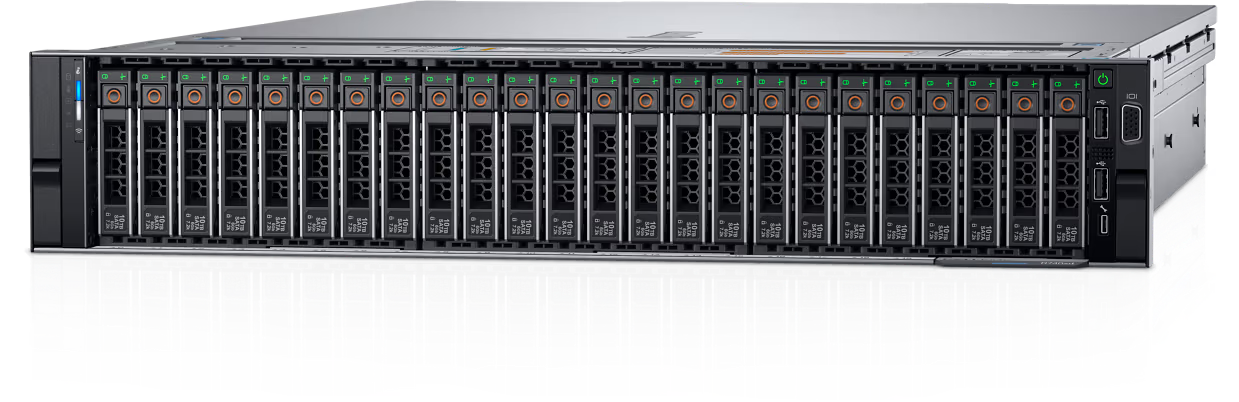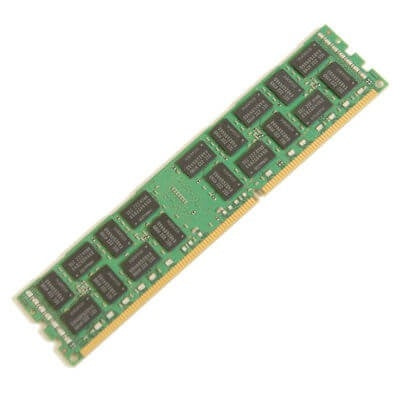Dell Precision T7820 Tower Workstation
SKU: Dell-T7820-WS
Cloud Ninjas' Dell Precision T7820 Specifications
Overview
The Dell Precision T7820 is a compact, yet powerful machine workstation that is perfect for handling resource exhausting and graphic intentensive workloads. The T7820 sleek chassis has room for up to five 3.5" or six 2.5" hard drives or solid-state drives. There is support for up to two processors and 12 DIMMs, 6 DIMMS per processor. There is a total of six PCIe slots. The front of the T7820's chassis contains one USB 3.0 port, three USB 2.0 ports, two optional optical drives,and microphone and headphone connectors. The rear of the chassis includes a serial connector, three USB 2.0 ports, three USB 3.0 ports, line-in and line-out connectors, PS/2 keyboard and mouse connectors, an RJ45 Ethernet port, and a power connector.
Processing Power
The Dell Precision T7820 Workstation can accept up to two Intel Xeon Scalable CPUs with up to 28 cores per processor.
Intel Xeon Scalable Gen1 Processors
| CPU | Step Code | Cores | Frequency |
|---|---|---|---|
| Intel Xeon Silver 4108 | SR3GJ | 8 | 1.80GHz |
| Intel Xeon Silver 4110 | SR3GH | 8 | 2.10GHz |
| Intel Xeon Silver 4112 | SR3GN | 4 | 2.60GHz |
| Intel Xeon Silver 4114 | SR3GK | 10 | 2.20GHz |
| Intel Xeon Silver 4116 | SR3HQ | 12 | 2.10GHz |
| Intel Xeon Gold 5118 | SR3GF | 12 | 2.30GHz |
| Intel Xeon Gold 5120 | SR3GD | 14 | 2.20GHz |
| Intel Xeon Gold 5122 | SR3AT | 4 | 3.60GHz |
| Intel Xeon Gold 6126 | SR3B3 | 12 | 2.60GHz |
| Intel Xeon Gold 6128 | SR3J4 | 6 | 3.40GHz |
| Intel Xeon Gold 6130 | SR3B9 | 16 | 2.10GHz |
| Intel Xeon Gold 6132 | SR3J3 | 14 | 2.60GHz |
| Intel Xeon Gold 6134 | SR3AR | 8 | 3.20GHz |
| Intel Xeon Gold 6136 | SR3B2 | 12 | 3.00GHz |
| Intel Xeon Gold 6138 | SR3B5 | 20 | 2.00GHz |
| Intel Xeon Gold 6140 | SR3AX | 18 | 2.30GHz |
| Intel Xeon Gold 6142 | SR3AY | 18 | 2.30GHz |
| Intel Xeon Gold 6146 | SR3MA | 12 | 3.20GHz |
| Intel Xeon Gold 6148 | SR3B6 | 20 | 2.40GHz |
| Intel Xeon Gold 6150 | SR37K | 18 | 2.70GHz |
| Intel Xeon Platinum 8160 | SR3B0 | 24 | 2.10GHz |
| Intel Xeon Platinum 8168 | SR3B0 | 24 | 2.70GHz |
| Intel Xeon Platinum 8176 | SR37A | 28 | 2.10GHz |
| Intel Xeon Platinum 8180 | SR377 | 28 | 2.50GHz |
Intel Xeon Scalable Gen2 Processors
| CPU | Step Code | Cores | Frequency |
|---|---|---|---|
| Intel Xeon Silver 4208 | SRFBM | 8 | 2.10GHz |
| Intel Xeon Silver 4210 | SRFBL | 10 | 2.20GHz |
| Intel Xeon Silver 4214 | SRFB9 | 12 | 2.20GHz |
| Intel Xeon Silver 4215 | SRFBA | 8 | 2.50GHz |
| Intel Xeon Silver 4216 | SRFBB | 16 | 2.10GHz |
| Intel Xeon Gold 5215 | SRFBC | 10 | 2.50GHz |
| Intel Xeon Gold 5220 | SRFBJ | 18 | 2.20GHz |
| Intel Xeon Gold 5222 | SRF8V | 4 | 3.80GHz |
| Intel Xeon Gold 6230 | SRF8W | 20 | 2.10GHz |
| Intel Xeon Gold 6240 | SRF8X | 18 | 2.60GHz |
| Intel Xeon Gold 6242 | SRF8Y | 16 | 2.80GHz |
| Intel Xeon Gold 6248 | SRF90 | 20 | 2.50GHz |
| Intel Xeon Platinum 8270 | SRF96 | 26 | 2.70GHz |
Memory
DIMM Slots & Channels
The Dell Precision T7820 Workstation has a total of 12 DIMM slots 6 DIMM slots per CPU. There are 6 total memory channels per CPU. Each memory channel consists of 1 DIMM slots.
Memory Types & Module Capacities
This system accepts DDR4 memory. Only ECC Registered memory (RDIMMs) are supported by the T7820 Workstation. Module capacities of 4GB, 8GB, 16GB, 32GB, and 64GB can be installed into the T7820.
Max Configurations
The maxium memory capacity that be can achieved is 768GB with a configuration of 12x64GB 2933MT/s memory modules
Storage
The Dell Precision T7820 has support for up to five 3.5" or six 2.5" SATA hard drives or solid state drives. If you want to use SAS drives, you will need to install an additional add-in SAS controller card.
The type of drive you want to install will depend on the capacity that you can install. For 7.2K SATA hard drives, you will be able to install drives with capacities up to 12TB. For 10K SAS drives, you can install capacities up to 1.8TB. For 15K SAS drives, drives with up to 600GB can be installed. For SATA SSDs, capacities up to 512GB can be used. For SAS SSDs, drives with capacities up to 400GB can be installed. Lastly, for PCIe SSDs, capacities up to 1.4TB can be used. A capacity of up to 4 M.2 NVMe drives can be fitted in the T7820 withh size of 2TB each drive.
Power Supplies
There are one power supply wattage options for the Dell Precision T7820 workstation: 950W. For high end applications, we heavily recommend using is 950W options. All power supplies should be 80 PLUS Gold rated. Power Supplies with lower Wattage will work depending on the configuration of the workstation; hence, we advise the 950W power supply.
Storage Controller Options
| RAID Options | RAID Levels | Cache | Drive Speeds | PCIe Generation | RAID Hardware |
|---|---|---|---|---|---|
| Intel AHCI 6Gb/s SATA Controller | 0, 1, 5, 10 | None | 6Gb/s SATA | N/A | Software |
| MegaRAID SAS 9440-8i | 0, 1, 5, 10 | None | 3Gb/s SAS/SATA 6Gb/s SAS/SATA 12Gb/s SAS |
PCIe 3.0 | Hardware |
| MegaRAID SAS 9460-16i | 0, 1, 5, 6, 10 | 4GB | 3Gb/s SAS/SATA 6Gb/s SAS/SATA 12Gb/s SAS |
PCIe 3.0 | Hardware |
Network Interface Card Options
The Dell Precision T7820 workstation has one RJ45 1GbE Ethernet port embedded into the motherboard. If you want to expand the T7820's networking capabitilies, then you can purchase an optional PCIe network card. There are options for RJ45 and SFP as well as 1GbE and 10GbE.
Supported Operating Systems:
The Dell Precision T7820 workstation supports a wide variety of operating systems which ranges from different distributions of Linux and Windows operating systems. These operating systems include, but are not limited to:
- ⦿ Red Hat Workstation 7.3
- ⦿ Red Hat 7.3
- ⦿ Ubuntu 12.04
- ⦿ Ubuntu 14.04
- ⦿ Windows 7, 32-bit
- ⦿ Windows 7, 64-bit
- ⦿ Windows 8.1, 64-bit
- ⦿ Windows 10, 32-bit
- ⦿ Windows 10, 64-bit
Technical Information Overview
The Dell Precision T7820 Workstation is designed for those who want to get things done. With the great capabilities of the Precision T7820, it can be hard to navigate. Because of this we have group together manuals and guides directly from Dell, so you have all the information you need to configure, upgrade, or troubleshoot your Dell Precision T7820 Workstation.
Owner’s Manual
Learn the ins and outs of your T7820 with the Owner’s Manual: View Precision T7820 Owner’s Manual
Spec Sheet
Quick a quick overview of all the T7820 has to offer: View Precision T7820 Spec Sheet
- CPUs
- Memory
- Drives
- NVMe
- Different Chassis Types
- RAID
- BIOS
- iDRAC
- Mass Updates
- How to set IP Address
- How to install VMware ESXI 7.0.3
- Network Cards
- Power Supplies
- How to Rack
- How to Install Windows Server 2016
CPUs
Coming Soon
Memory
Coming Soon
Drives
Coming Soon
NVMe
Coming Soon
Different Chassis Types
Coming Soon
RAID
Coming Soon
BIOS
Coming Soon
iDRAC
Coming Soon
Mass Updates
Coming Soon
How to set IP Address
Coming Soon
How to install VMware ESXI 7.0.3
Coming Soon
Network Cards
Coming Soon
Power Supplies
Coming Soon
How to Rack
Coming Soon
How to Install Windows Server 2016
Coming Soon
Cloud Ninjas' Dell Precision T7820 Specifications
Overview
The Dell Precision T7820 is a compact, yet powerful machine workstation that is perfect for handling resource exhausting and graphic intentensive workloads. The T7820 sleek chassis has room for up to five 3.5" or six 2.5" hard drives or solid-state drives. There is support for up to two processors and 12 DIMMs, 6 DIMMS per processor. There is a total of six PCIe slots. The front of the T7820's chassis contains one USB 3.0 port, three USB 2.0 ports, two optional optical drives,and microphone and headphone connectors. The rear of the chassis includes a serial connector, three USB 2.0 ports, three USB 3.0 ports, line-in and line-out connectors, PS/2 keyboard and mouse connectors, an RJ45 Ethernet port, and a power connector.
Processing Power
The Dell Precision T7820 Workstation can accept up to two Intel Xeon Scalable CPUs with up to 28 cores per processor.
Intel Xeon Scalable Gen1 Processors
| CPU | Step Code | Cores | Frequency |
|---|---|---|---|
| Intel Xeon Silver 4108 | SR3GJ | 8 | 1.80GHz |
| Intel Xeon Silver 4110 | SR3GH | 8 | 2.10GHz |
| Intel Xeon Silver 4112 | SR3GN | 4 | 2.60GHz |
| Intel Xeon Silver 4114 | SR3GK | 10 | 2.20GHz |
| Intel Xeon Silver 4116 | SR3HQ | 12 | 2.10GHz |
| Intel Xeon Gold 5118 | SR3GF | 12 | 2.30GHz |
| Intel Xeon Gold 5120 | SR3GD | 14 | 2.20GHz |
| Intel Xeon Gold 5122 | SR3AT | 4 | 3.60GHz |
| Intel Xeon Gold 6126 | SR3B3 | 12 | 2.60GHz |
| Intel Xeon Gold 6128 | SR3J4 | 6 | 3.40GHz |
| Intel Xeon Gold 6130 | SR3B9 | 16 | 2.10GHz |
| Intel Xeon Gold 6132 | SR3J3 | 14 | 2.60GHz |
| Intel Xeon Gold 6134 | SR3AR | 8 | 3.20GHz |
| Intel Xeon Gold 6136 | SR3B2 | 12 | 3.00GHz |
| Intel Xeon Gold 6138 | SR3B5 | 20 | 2.00GHz |
| Intel Xeon Gold 6140 | SR3AX | 18 | 2.30GHz |
| Intel Xeon Gold 6142 | SR3AY | 18 | 2.30GHz |
| Intel Xeon Gold 6146 | SR3MA | 12 | 3.20GHz |
| Intel Xeon Gold 6148 | SR3B6 | 20 | 2.40GHz |
| Intel Xeon Gold 6150 | SR37K | 18 | 2.70GHz |
| Intel Xeon Platinum 8160 | SR3B0 | 24 | 2.10GHz |
| Intel Xeon Platinum 8168 | SR3B0 | 24 | 2.70GHz |
| Intel Xeon Platinum 8176 | SR37A | 28 | 2.10GHz |
| Intel Xeon Platinum 8180 | SR377 | 28 | 2.50GHz |
Intel Xeon Scalable Gen2 Processors
| CPU | Step Code | Cores | Frequency |
|---|---|---|---|
| Intel Xeon Silver 4208 | SRFBM | 8 | 2.10GHz |
| Intel Xeon Silver 4210 | SRFBL | 10 | 2.20GHz |
| Intel Xeon Silver 4214 | SRFB9 | 12 | 2.20GHz |
| Intel Xeon Silver 4215 | SRFBA | 8 | 2.50GHz |
| Intel Xeon Silver 4216 | SRFBB | 16 | 2.10GHz |
| Intel Xeon Gold 5215 | SRFBC | 10 | 2.50GHz |
| Intel Xeon Gold 5220 | SRFBJ | 18 | 2.20GHz |
| Intel Xeon Gold 5222 | SRF8V | 4 | 3.80GHz |
| Intel Xeon Gold 6230 | SRF8W | 20 | 2.10GHz |
| Intel Xeon Gold 6240 | SRF8X | 18 | 2.60GHz |
| Intel Xeon Gold 6242 | SRF8Y | 16 | 2.80GHz |
| Intel Xeon Gold 6248 | SRF90 | 20 | 2.50GHz |
| Intel Xeon Platinum 8270 | SRF96 | 26 | 2.70GHz |
Memory
DIMM Slots & Channels
The Dell Precision T7820 Workstation has a total of 12 DIMM slots 6 DIMM slots per CPU. There are 6 total memory channels per CPU. Each memory channel consists of 1 DIMM slots.
Memory Types & Module Capacities
This system accepts DDR4 memory. Only ECC Registered memory (RDIMMs) are supported by the T7820 Workstation. Module capacities of 4GB, 8GB, 16GB, 32GB, and 64GB can be installed into the T7820.
Max Configurations
The maxium memory capacity that be can achieved is 768GB with a configuration of 12x64GB 2933MT/s memory modules
Storage
The Dell Precision T7820 has support for up to five 3.5" or six 2.5" SATA hard drives or solid state drives. If you want to use SAS drives, you will need to install an additional add-in SAS controller card.
The type of drive you want to install will depend on the capacity that you can install. For 7.2K SATA hard drives, you will be able to install drives with capacities up to 12TB. For 10K SAS drives, you can install capacities up to 1.8TB. For 15K SAS drives, drives with up to 600GB can be installed. For SATA SSDs, capacities up to 512GB can be used. For SAS SSDs, drives with capacities up to 400GB can be installed. Lastly, for PCIe SSDs, capacities up to 1.4TB can be used. A capacity of up to 4 M.2 NVMe drives can be fitted in the T7820 withh size of 2TB each drive.
Power Supplies
There are one power supply wattage options for the Dell Precision T7820 workstation: 950W. For high end applications, we heavily recommend using is 950W options. All power supplies should be 80 PLUS Gold rated. Power Supplies with lower Wattage will work depending on the configuration of the workstation; hence, we advise the 950W power supply.
Storage Controller Options
| RAID Options | RAID Levels | Cache | Drive Speeds | PCIe Generation | RAID Hardware |
|---|---|---|---|---|---|
| Intel AHCI 6Gb/s SATA Controller | 0, 1, 5, 10 | None | 6Gb/s SATA | N/A | Software |
| MegaRAID SAS 9440-8i | 0, 1, 5, 10 | None | 3Gb/s SAS/SATA 6Gb/s SAS/SATA 12Gb/s SAS |
PCIe 3.0 | Hardware |
| MegaRAID SAS 9460-16i | 0, 1, 5, 6, 10 | 4GB | 3Gb/s SAS/SATA 6Gb/s SAS/SATA 12Gb/s SAS |
PCIe 3.0 | Hardware |
Network Interface Card Options
The Dell Precision T7820 workstation has one RJ45 1GbE Ethernet port embedded into the motherboard. If you want to expand the T7820's networking capabitilies, then you can purchase an optional PCIe network card. There are options for RJ45 and SFP as well as 1GbE and 10GbE.
Supported Operating Systems:
The Dell Precision T7820 workstation supports a wide variety of operating systems which ranges from different distributions of Linux and Windows operating systems. These operating systems include, but are not limited to:
- ⦿ Red Hat Workstation 7.3
- ⦿ Red Hat 7.3
- ⦿ Ubuntu 12.04
- ⦿ Ubuntu 14.04
- ⦿ Windows 7, 32-bit
- ⦿ Windows 7, 64-bit
- ⦿ Windows 8.1, 64-bit
- ⦿ Windows 10, 32-bit
- ⦿ Windows 10, 64-bit
Technical Information Overview
The Dell Precision T7820 Workstation is designed for those who want to get things done. With the great capabilities of the Precision T7820, it can be hard to navigate. Because of this we have group together manuals and guides directly from Dell, so you have all the information you need to configure, upgrade, or troubleshoot your Dell Precision T7820 Workstation.
Owner’s Manual
Learn the ins and outs of your T7820 with the Owner’s Manual: View Precision T7820 Owner’s Manual
Spec Sheet
Quick a quick overview of all the T7820 has to offer: View Precision T7820 Spec Sheet
Cloud Ninja One Year Warranty
WHAT IS COVERED BY THIS WARRANTY?
Cloud Ninja warrants the hardware product and accessories contained in the original packaging (“Cloud Ninja Product”) against defects in materials and workmanship when used normally in accordance with Cloud Ninja' guidelines for a period of ONE (1) YEAR from the date of original retail purchase by the end-user purchaser ("Warranty Period"). Cloud Ninja’s guidelines include but are not limited to information contained in technical specifications and user manuals communications from Brand.
Please note: All claims made under the Cloud Ninja’s One-Year Limited Warranty will be governed by the terms set out in this warranty document.
WHAT IS NOT COVERED BY THIS WARRANTY?
This Warranty does not apply to any non-Cloud Ninja sold hardware products or any software, even if packaged or sold with Cloud Ninja hardware. Manufacturers, suppliers, or publishers, other than Cloud Ninjas, may provide their own warranties to you – please contact them for further information. Cloud Ninjas does not warrant that the operation of the Cloud Ninja Product will be uninterrupted or error-free. Cloud Ninjas is not responsible for damages arising from failure to follow instructions relating to the Cloud Ninja Product’s use. We do warranty drives used for China plotting or mining. We support the Crypto community and love what they are building. However, China burns through drives and we cannot provide warranty for China.
This Warranty does not apply: (a) to consumable parts, such as batteries or protective coatings that are designed to diminish over time, unless failure has occurred due to a defect in materials or workmanship; (b) to cosmetic damage, including but not limited to scratches, dents and broken plastic on ports; (c) to damage caused by use with another product; (d) to damage caused by accident, abuse, misuse, liquid contact, fire, earthquake or other external cause; (e) to damage caused by operating the Cloud Ninjas Product outside original manufacturer’s published guidelines; (f) to damage caused by service (including upgrades and expansions) performed by anyone who is not a representative of Cloud Ninjas or a Cloud Ninjas Authorized Service Provider; (g) to a Cloud Ninjas Product that has been modified to alter functionality or capability without the written permission of Cloud Ninjas; (h) to defects caused by normal wear and tear or otherwise due to the normal aging of the Cloud Ninjas Product, or (i) if any serial number has been removed or defaced from the Cloud Ninjas Product.
YOUR RESPONSIBILITIES
YOU SHOULD MAKE PERIODIC BACKUP COPIES OF THE INFORMATION CONTAINED ON THE CLOUD NINJAS PRODUCT STORAGE MEDIA TO PROTECT THE CONTENTS AND AS A PRECAUTION AGAINST POSSIBLE OPERATIONAL FAILURES.
Before receiving warranty service, Cloud Ninjas or its agents may require that you furnish proof of purchase details, respond to questions designed to assist with diagnosing potential issues and follow Cloud Ninjas’ procedures for obtaining warranty service. Before submitting your Cloud Ninjas Product for warranty service you should maintain a separate backup copy of the contents of its storage media, remove all personal information that you want to protect and disable all security passwords.
DURING WARRANTY SERVICE IT IS POSSIBLE THE CONTENTS OF THE STORAGE MEDIA WILL BE LOST, REPLACED OR REFORMATTED. CLOUD NINJAS AND ITS AGENTS ARE NOT RESPONSIBLE FOR ANY LOSS OF SOFTWARE PROGRAMS, DATA OR OTHER INFORMATION CONTAINED ON THE STORAGE MEDIA OR ANY OTHER PART OF THE CLOUD NINJAS PRODUCT SERVICED.
Following warranty service your Cloud Ninjas Product or a replacement device will be returned to you as your Cloud Ninja Product was configured when originally purchased, subject to applicable updates. You will be responsible for reinstalling all other software programs, data and information. Recovery and reinstallation of other software programs, data and information are not covered under this Warranty.