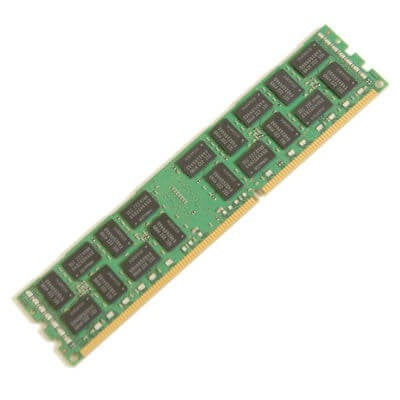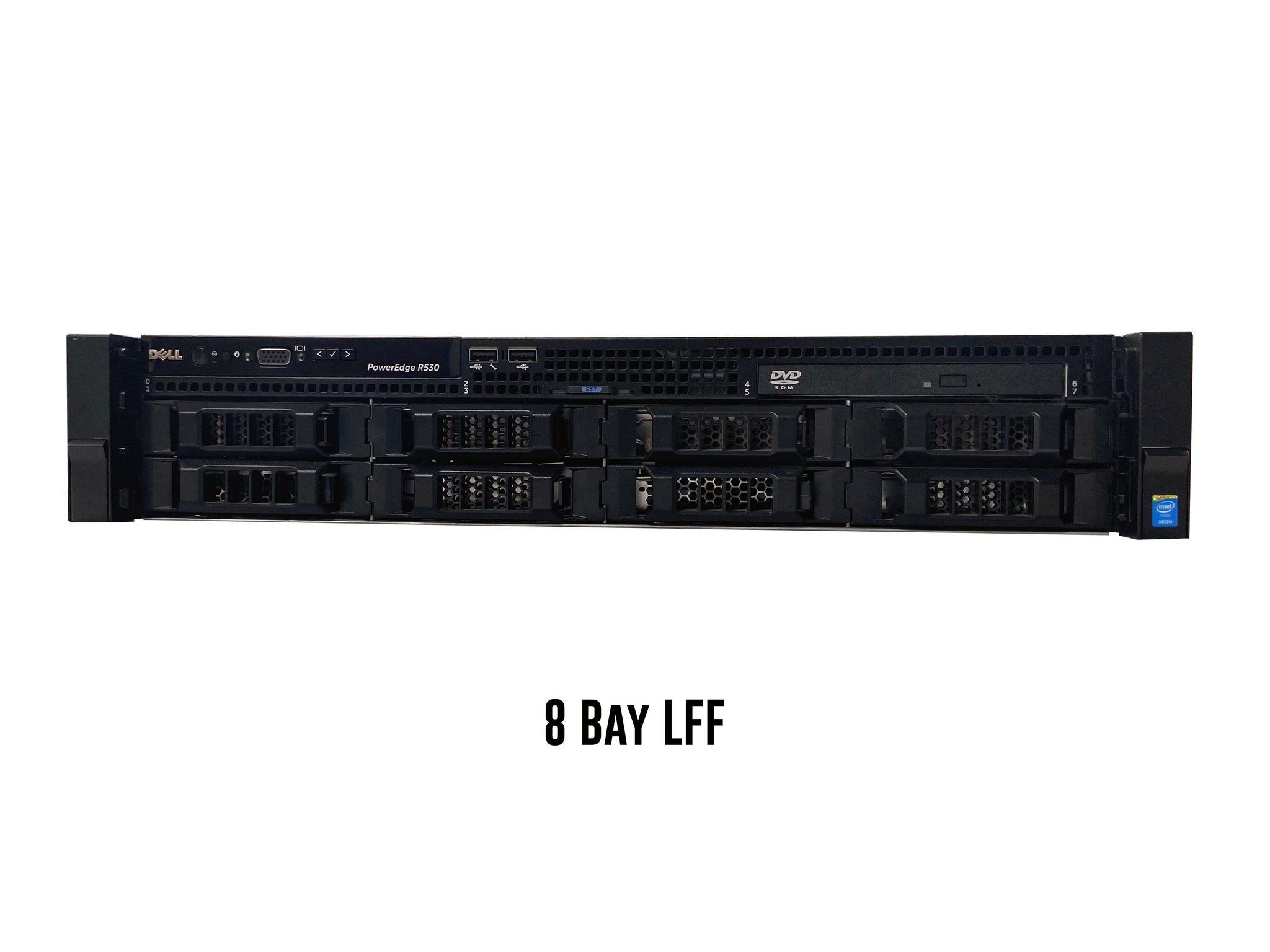Dell PowerEdge R750xa Server

Introducing the new Dell PowerEdge R750xa Server
Cloud Ninjas is proud to be offering this cutting edge rack server that brings performance and efficiency to your business and data center.
Powered by the latest processors, the Dell PowerEdge R750xa Server delivers extremely fast processing speeds, operations, and state of the art parts for heavy work loads.
For the best deals and custom quotes for the Dell PowerEdge R750xa Server email us at Sales@CloudNinjas.com or click the "Request Quote" button below.
Cloud Ninjas' Dell PowerEdge R750xa Specifications
Chassis
The Dell PowerEdge R750xa is a phenomenal 2U Rackmount server in the 15th generation of Dell Servers. It is a variant of the R750, that specializes in GPU-optimization. The “xa” in R750xa stands for Extreme Acceleration. This system is perfect High Performance Computing (HPC), Artificial Intelligence (AI), Machine Learning (ML), or Deep Learning (DL) applications. We will highlight some of the similarities and differences between the R750 and R750xa. We will also compare and contrast the different R750xa chassis options
R750 vs R750xa
From an outside view, the PowerEdge R750xa and R750 look the same, but they are different systems. They share a lot of the same features, but the R750xa is heavily focused on Graphics Card Optimization. The R750xa uses the same motherboard as the R750, but it has been reconfigured. The chassis of the R750xa is roughly 4 inches longer than the R750. The motherboard in the R750xa fills up this extra space, leaving space in the front for graphic cards to be installed. 4 double-wide or 6 single-wide GPUs are supported. Both the R750xa and the R750 have two CPU sockets that support up to 40 CPU cores each. They both also support 32 total DIMM slots. The R750xa is more limited when it comes to drive bay options and form factors. Only 2.5” drives can be used across all R750xa chassis.
Bay Counts
The Dell PowerEdge R750xa has two bay count options to choose from. There is a 6 Bay SFF option as well as an 8 Bay SFF options. For the 6 Bay SFF option, there is only one backplane option that allows you to attach six 2.5” NVMe drives to the backplane. For the 8 Bay SFF chassis, there are three backplane options to choose from. The first option allows you to install eight 2.5” SAS/SATA SSDs the backplane. The second backplane option for the 8 Bay SFF chassis allows you to plug in eight NVMe drives into the backplane. For the last options, you can plug in up to four 2.5” SAS/SATA drives and four 2.5” NVMe drives.
Chassis Rear and PCIe Slots
There are two total rear configurations for the R750xa. The first configuration has two x8 full-height PCIe slots, two x16 low-profile PCIe slots, a BOSS-S2 module, and an x8 OCP slot. The second rear configuration has two x16 low-profile PCIe slots, a BOSS-S2 module, and an x8 OCP slot. Both rear configurations include two RJ45 LOM ports, an RJ45 dedicated iDRAC port, two USB ports, a VGA port, and two hot-swap power supply bays. A total of two side-wide GPUs can be installed in the rear PCIe slots. Moving away from the rear, are four PCIe slots in the front, two on each side of the chassis. These PCIe slots can accept single-wide or double-wide GPUs.
Processing Power
The Dell PowerEdge R750xa server has two CPU sockets which both accept 3rd Generation Intel Xeon Scalable Processors. Each CPU socket supports up to 40 CPU cores, meaning that up to 80 cores can be installed!
Intel Xeon Silver
| CPU | Cores | Frequency | Cache |
|---|---|---|---|
| 4309Y | 8 | 2.80 GHz | 12 MB |
| 4310 | 12 | 2.10 GHz | 18 MB |
| 4310T | 10 | 2.30 GHz | 15 MB |
| 4314 | 16 | 2.40 GHz | 24 MB |
| 4316 | 20 | 2.30 GHz | 30MB |
Intel Xeon Gold
| CPU | Cores | Frequency | Cache |
|---|---|---|---|
| 5315Y | 8 | 3.20GHz | 12 MB |
| 5317 | 12 | 3.00GHz | 18 MB |
| 5318N | 24 | 2.10GHz | 36 MB |
| 5318S | 24 | 2.10 GHz | 36 MB |
| 5318Y | 24 | 2.10 GHz | 36 MB |
| 5320 | 26 | 2.20 GHz | 39 MB |
| 5320T | 20 | 2.30 GHz | 30 MB |
| 6312U | 24 | 2.40 GHz | 36 MB |
| 6314U | 32 | 2.30GHz | 48 MB |
| 6326 | 16 | 2.90 GHz | 24 MB |
| 6330 | 28 | 2.00 GHz | 42 MB |
| 6330N | 28 | 2.20 GHz | 42 MB |
| 6334 | 8 | 3.60 GHz | 18 MB |
| 6336Y | 24 | 2.40 GHz | 36 MB |
| 6338 | 32 | 2.00 GHz | 48 MB |
| 6338N | 32 | 2.20 GHz | 48 MB |
| 6338T | 24 | 2.10 GHz | 36 MB |
| 6342 | 24 | 2.80 GHz | 36 MB |
| 6346 | 16 | 3.10 GHz | 36 MB |
| 6348 | 28 | 2.60 GHz | 42 MB |
| 6354 | 18 | 3.00 GHz | 39 MB |
| 6330H | 24 | 2.00 GHz | 33 MB |
| 5318H | 18 | 2.50 GHz | 24.75 |
| 5320H | 20 | 2.40 GHz | 27.5 MB |
| 6328H | 16 | 2.80 GHz | 22 MB |
| 6328HL | 16 | 2.80 GHz | 22 MB |
| 6348H | 24 | 2.30 GHz | 33 MB |
Intel Xeon Platinum
| CPU | Cores | Frequency | Cache |
|---|---|---|---|
| 8351N | 36 | 2.40GHz | 54 MB |
| 8352M | 32 | 2.30GHz | 48 MB |
| 8352S | 32 | 2.20GHz | 48 MB |
| 8352V | 36 | 2.10 GHz | 54 MB |
| 8352Y | 32 | 2.20 GHz | 48 MB |
| 8358 | 32 | 2.60 GHz | 48 MB |
| 8358P | 32 | 2.60 GHz | 48 MB |
| 8360Y | 36 | 2.40 GHz | 54 MB |
| 8362 | 32 | 2.80GHz | 48 MB |
| 8368 | 38 | 2.40 GHz | 57 MB |
| 8368Q | 38 | 2.60 GHz | 57 MB |
| 8380 | 40 | 2.30 GHz | 60 MB |
| 8356H | 8 | 3.90 GHz | 35.75 MB |
| 8360H | 24 | 3.00 GHz | 33 MB |
| 8360HL | 24 | 3.00 GHz | 33 MB |
| 8353H | 18 | 2.50 GHz | 24.75 MB |
| 8354H | 18 | 3.10 GHz | 24.75 MB |
| 8376H | 28 | 2.60 GHz | 38.5 MB |
| 8376HL | 28 | 2.60 GHz | 38.5 MB |
| 8380H | 28 | 2.90 GHz | 38.5 MB |
| 8380HL | 28 | 2.90 GHz | 38.5 MB |
Memory
The PowerEdge R750xa has a total of 32 DIMM slots. ECC Registered (RDIMMs), Load Reduced (LRDIMMs), or Intel Optane Persistent Memory (PMem) 200 Series can be used with the R750xa. Unbuffered memory (UDIMMs) cannot be used with this system. Module capacities of 8GB, 16GB, 32GB, 64GB, 128GB, 256GB, and 512GB can be installed. 128GB and 256GB modules can only be used with one type of memory, which is LRDIMMs. 512GB modules can only be used with Intel Optane PMem. Using LRDIMMs or Intel Optane PMem, you can achieve an overall greater RAM capacity. When using RDIMMs, an overall system RAM capacity of 2TB can be reached with a configuration of 32x64GB. With LRDIMMs, 8TB can be reached with a 32x256GB configuration. With Intel Optane PMem, you can get up to 8TB of RAM with a 16x512GB configuration. A whopping total of 10TB can be reached with a configuration of 8x512GB Intel Optane PMem plus 8x128GB LRDIMMs. Memory speeds of 2666MT/s, 2933MT/s, and 3200MT/s are supported by the R750xs. The highest possible speed you can use for your server is 3200MT/s. The maximum memory speed for your system is determined by the processor that you have installed. A lower-end processor generally supports a slower memory speed while a higher-end CPU generally supports a faster memory speed. If an installed memory module’s speed is faster than the highest supported speed, then the module will run at the highest supported speed of the system. For example, if the installed processor supports a max RAM speed of 2666MT/s and you install a 2933MT/s module, the module will operate at 2666MT/s.
Storage
When compared to the R750, the R750xa does not have as many storage options to pick from. There are to large form factor chassis for the R750xa, so 3.5” drives are not supported by this server. There is also no option to have 2.5” drive bays in the rear of the chassis. All chassis options accept 2.5” drives in the backplane. M.2 drives can be installed with the use of the BOSS-S2 module or BOSS-S1 card. The Dell PowerEdge R750xa supports the use of HDDs, SSDs, U.2s, M.2s, and uSDs. Supported drive interfaces are: SATA, SAS, and NVMe
Supported Drives
| Form Factor | Type | Speed | Rotational Speed | Max Capacity Per Drive |
|---|---|---|---|---|
| 2.5" | SAS | 12 Gb | SSD | 30.72 TB |
| M.2 | SATA | 6 Gb | SSD | 480GB |
| uSD | N/A | N/A | uSD | 64GB |
| 2.5" (U.2) | NVMe | N/A | SSD | 15.36 TB |
NVMe Options & Upgrades
NVMe is a crazy faster technology used in storage devices that out-performs most non-NVMe drives. NVMe offers a major advantage in environments where speed is key! The R750xa has loads of NVMe support.
U.2 NVMe and Backplane NVMe
Some of the chassis for the R750xa has NVMe support built into the backplane. The 6 Bay SFF chassis supports NVMe drives in all six slots on the backplane For the 8 Bay SFF chassis, there are two backplane options that support NVMe drives. The first option supports NVMe in all eight drive bays. The second option supports NVMe in only four slots, while the other four slots support SAS/SATA SSDs.
M.2 NVMe
The Dell PowerEdge R750xa does not support NVMe M.2 drives. M.2 drives can still be used with the BOSS-S1 or BOSS-S2, but NVMe M.2 SSDs are not supported.
Power Supplies
How Many Power Supplies does the R750xa Take?
The Dell PowerEdge R750xa server can hold up to two power supply units (PSU). Power supplies for the R750xa are hot-swap meaning that you can remove or add a power supply while the system is running. In order to do this, one PSU must remain within the system. This is useful in case one PSU in your server fails. The other power supply will keep the system running until you can get the bad one replaced.
Wattage Options
There are two power supply wattage options that are available for the PowerEdge R750xa. These options are: 1400W and 2400W. The lower wattage options that were available for the R750 cannot be used for this system. Because the R750xa is designed for resource intensive applications such as HPC, AI, ML, DL, Database analytics, VDI, and graphic workloads, this server needs all the power it can get. These applications demand a lot of power, which means they require high wattage power supplies.
Voltage
There is one voltage options for each wattage option. Each wattage comes in AC/240 HVDC. The types of connections that support this voltage are typically found in datacenters. If you are thinking about purchasing a Dell PowerEdge R750xa server, make sure the connection at your datacenter or lab supports the voltage of this power supply.
RAID Options
The PowerEdge R750xa has many different storage adapters and controllers to choose from. There are both RAID (PERC) and non-RAID controllers that are compatible with this server. The type of controller you install heavily depends on your use case. Non-RAID adapters cannot arrange drives into a RAID array. They can only be used as a boot controller or data controller. PERC RAID controllers have the ability to configure RAID. Software RAID is also an option for the R750xa, but keep in mind, that it is more limited than a hardware RAID.
| RAID Options | RAID Levels | Cache | Drive Speeds | PCIe Generation | RAID Hardware |
|---|---|---|---|---|---|
| S150 onboard software | 0,1,5,10 | None | 6 Gb/s SATA/NVMe | PCIe | Software |
| HBA355E | Passthrough | None | 3 Gb/s SAS/SATA 6 Gb/s SAS/SATA 12 Gb/s SAS |
PCIe 4.0 | Hardware |
| HBA355i | Passthrough | None | 3 Gb/s SAS/SATA 6 Gb/s SAS/SATA 12 Gb/s SAS |
PCIe 4.0 | Hardware |
| H345 | 0,1,10 | None | 3 Gb/s SAS/SATA 6 Gb/s SATA 12 Gb/s SAS |
PCIe 3.0 | Hardware |
| H355 | 0,1,10 | None | 6 Gb/s SAS/SATA 12 Gb/s SAS |
PCIe 4.0 | Hardware |
| H745 | 0,1,5,6,10,50,60 | 4GB NV | 3 Gb/s SAS/SATA 6 Gb/s SATA 12 Gb/s SAS |
PCIe 3.0 | Hardware |
| H755 | 0,1,5,6,10,50,60 | 8GB NV | Gen4 (16 GT/s) NVMe Gen3 (8 GT/s) NVMe 3 Gb/s SAS/SATA 6 Gb/s SAS/SATA 12 Gb/s SAS |
PCIe 4.0 | Hardware |
| H755N | 0,1,5,6,10,50,60 | 8GB NV | Gen4 (16 GT/s) NVMe Gen3 (8 GT/s) NVMe |
PCIe 4.0 | Hardware |
| H840 | 0,1,5,6,10,50,60 | 8GB NV | 6 Gb/s SATA 12 Gb/s SAS |
PCIe 3.1 | Hardware |
Network Interface Card Options
If you want to connect your server to the Internet, it will need some type of network card. You can use the integrated network ports that are built-in to the motherboard, however they only run at 1Gb/s and there are only two ports. To expand the networking capabilities of your R750xa, you can install an addition OCP network card. There is a built in x8 OCP 3.0 slot in the back of the server. You also have the ability to install PCIe network cards. We recommend using an OCP card since, it doesn’t take up a PCIe slot. There are both RJ45 and fiber options as well as 1GbE and 10GbE speeds to choose from.
| Network Card Options |
| Dell Broadcom 57416 Dual Port 10GbE RJ45 OCP 3.0 |
| Dell Broadcom 57412 Dual Port 10GbE SFP+ OCP 3.0 |
| Dell Broadcom 57414 Dual Port 25GbE SFP28 OCP 3.0 |
| Dell Broadcom 5720 Quad Port 1GbE RJ45 OCP 3.0 |
| Dell Intel X710 Dual Port 10GbE SFP+ OCP 3.0 |
| Dell Intel X710-T2L Dual Port 10GbE RJ45 OCP 3.0 |
| Dell Intel X710-T4 Quad Port 10GbE RJ45 OCP 3.0 |
| Dell Intel X710 Quad Port 10GbE SFP+ OCP 3.0 |
| Dell Intel X710-T2L Dual Port 10GbE RJ45 OCP 3.0 |
| Dell Intel E810-XXV Dual Port 25GbE SFP28 OCP 3.0 |
| Dell Mellanox ConnectX-5 Dual Port 25GbE SFP28 OCP 3.0 |
| Dell Marvell FastLinQ 41132 Dual Port 10GbE SFP+ OCP 3.0 |
| Dell Qlogic 41232 Dual Port 25GbE SFP28 OCP 3.0 |
Systems Management Solutions
The Dell PowerEdge R750xa server has many different tools and resources that help users manage their server. These tools include, but are not limited to:
- ⦿ Integrated Dell Remote Access Controller (iDRAC 9)
- ⦿ iDRAC Service Module (iSM)
- ⦿ OpenManage Ansible Modules
- ⦿ OpenManage Essentials (OME)
- ⦿ OpenManage Mobile (OMM)
- ⦿ OpenManage Integration for VMware vCenter (OMIVV)
- ⦿ OpenManage Integration for Microsoft System Center (OMIMSSC)
- ⦿ Dell EMC Repository Manager (DRM)
- ⦿ Dell EMC System Update (DSU)
- ⦿ Dell EMC Platform Specific Bootable ISO (PSBI)
- ⦿ Dell EMC Chassis Management Controller (CMC)
- ⦿ OpenManage Connections for Partner Consoles
- ⦿ OpenManage Enterprise Power Manager
- ⦿ OpenManage Integration with ServiceNow (OMISNOW)
Supported Operating Systems:
Most likely, you are going to want to install an Operating system on your R750xa. There are many different options to choose from. Operating systems for the R750xa range from different distributions of Linux, and different versions of VMware ESXi and Windows Server. Below is a list of operating systems that work with the PowerEdge R750xa. There are other operating systems that work with the R750xa, however, theses are only the ones that have been tested by Dell:
- ⦿ Red Hat Enterprise Linux 7
- ⦿ Red Hat Enterprise Linux 8
- ⦿ Red Hat Enterprise Linux 9
- ⦿ SuSE Linux ES 15
- ⦿ Ubuntu Server 20.04 LTS
- ⦿ VMware ESXi 6.7
- ⦿ VMware ESXi 7.0
- ⦿ VMware ESXi 8.0
- ⦿ Window Server 2016
- ⦿ Window Server 2019 LTSC
- ⦿ Window Server 2022 LTSC
Technical Information Overview
The Dell PowerEdge R750xa is a powerful 2U rackmount server, that can handle almost anything that comes it's way. It is loaded with features that can take the system to new heights. Learning about these features is the best thing you can do to fully take advantage of the perks of the R750xa. We have compiled a few guides that are useful for learning the ins and outs of the Dell PowerEdge R750xa server.
Technical Guide
Learn the ins and outs of the R750xa: View PowerEdge R750xa Technical Guide
Specification Sheet
A quick run down of the R750xa's Specifications View PowerEdge R750xa Spec Sheet
Installation and Service Manual
Need help installing/replacing components or with using diagnostic's tools? The Installation and Service Manual is a fantastic resource: View PowerEdge R750xa Installation and Service Manual
Integrated Dell Remote Access Controller 9 User's Guide
Everything you need to know about iDRAC9, all in one place: View PowerEdge R750xa iDRAC9 User's Guide
Lifecycle Controller User's Guide
Navigate Lifecycle Controller with the Lifecycle Controller User's Guide: View PowerEdge R750xa Lifecycle Controller Setup Guide
Dell Systems Management Overview
Learn about the R750xa's System Management Technologies: View PowerEdge R750xa Dell Systems Management Overview Guide
BIOS Upgrade EFI File Download
Upgrade your BIOS Via an EFI File: Download PowerEdge R750xa BIOS Upgrade EFI File