Collection: Dell PowerEdge R230 Network Card Options
Dell PowerEdge R230 NICs Quick Specs
- Interfaces: RJ45, SFP+, SFP,
Fiber Channel - Speeds: 1GbE, 8GbE, 10GbE
- Types: PCIe
Contact Cloud Ninjas today to help compare your options
View the Dell PowerEdge R230 Technical Guide
Dell PowerEdge R230 Network Interface Controller Configuration Guide
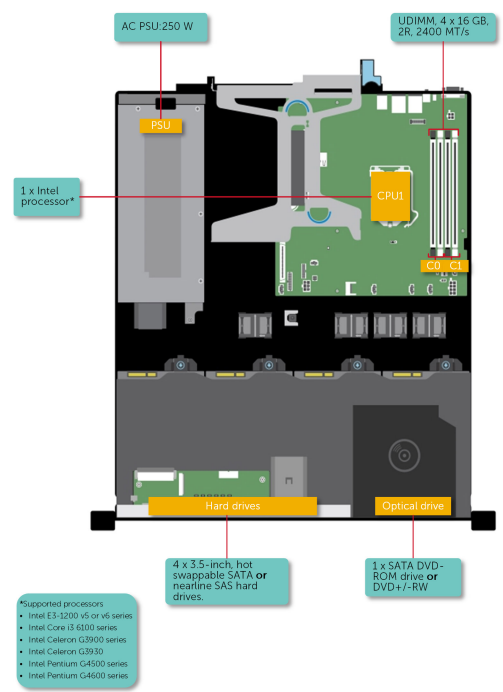 The R230 is a Intel Processor server with possibilities for up to two Network Interface controllers ports on the back panel. The NIC speeds for the Dell PowerEdge R230 are, 1GbE, 8GbE, 10GbE. Only PCIe NIC cards are accepted on the R230. RJ45, SFP+, and SFP are the interface types the Dell PowerEdge R230 can have. Fibre channel cards are also possible in the R230, and provide the fastest transfer speeds. NIC cards can come with a metal bracket or not, make sure you choose your option correctly. Some Network cards might have two variations, a low-profile variation and a full-height variation, which is based on the physical size of the card.
The R230 is a Intel Processor server with possibilities for up to two Network Interface controllers ports on the back panel. The NIC speeds for the Dell PowerEdge R230 are, 1GbE, 8GbE, 10GbE. Only PCIe NIC cards are accepted on the R230. RJ45, SFP+, and SFP are the interface types the Dell PowerEdge R230 can have. Fibre channel cards are also possible in the R230, and provide the fastest transfer speeds. NIC cards can come with a metal bracket or not, make sure you choose your option correctly. Some Network cards might have two variations, a low-profile variation and a full-height variation, which is based on the physical size of the card.
At Cloud Ninjas we offer as many options as the server can take to make sure you choose the best upgrade. From the list below choose the best option, and if any help needed, contact us at sales@cloudninjas.com.
RJ45 PCIe Network Cards
RJ45 Network Daughter Cards
RJ45 OCP Network Cards
RJ45 Mezzanine Network Cards
SFP+ PCIe Network Cards
SFP+ Network Daughter Cards
SFP+ OCP Network Cards
SFP+ Mezzanine Network Cards
SFP28 PCIe Network Cards
SFP28 Network Daughter Cards
SFP28 OCP Network Cards
SFP28 Mezzanine Network Cards
QSFP+ PCIe Network Cards
QSFP+ Network Daughter Cards
QSFP28 PCIe Network Cards
QSFP56 PCIe Network Cards
Fibre Channel PCIe Network Cards
Dell PowerEdge R230 NICs Quick Specs
- Interfaces: RJ45, SFP+, SFP,
Fiber Channel - Speeds: 1GbE, 8GbE, 10GbE
- Types: PCIe
Contact Cloud Ninjas today to help compare your options
View the Dell PowerEdge R230 Technical Guide
Dell PowerEdge R230 Network Interface Controller Configuration Guide
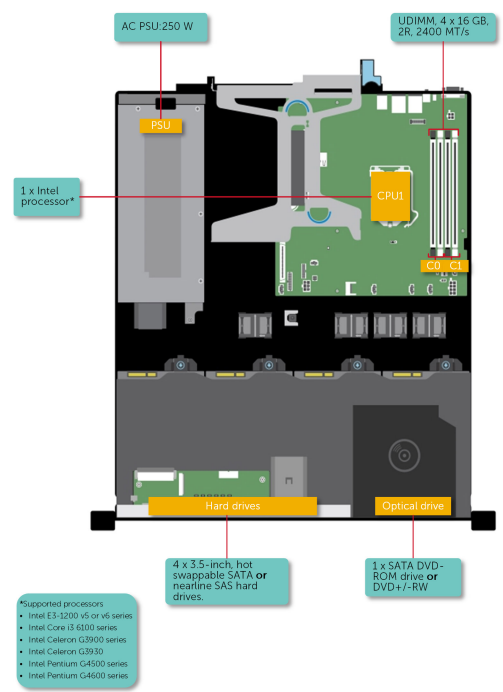 The R230 is a Intel Processor server with possibilities for up to two Network Interface controllers ports on the back panel. The NIC speeds for the Dell PowerEdge R230 are, 1GbE, 8GbE, 10GbE. Only PCIe NIC cards are accepted on the R230. RJ45, SFP+, and SFP are the interface types the Dell PowerEdge R230 can have. Fibre channel cards are also possible in the R230, and provide the fastest transfer speeds. NIC cards can come with a metal bracket or not, make sure you choose your option correctly. Some Network cards might have two variations, a low-profile variation and a full-height variation, which is based on the physical size of the card.
The R230 is a Intel Processor server with possibilities for up to two Network Interface controllers ports on the back panel. The NIC speeds for the Dell PowerEdge R230 are, 1GbE, 8GbE, 10GbE. Only PCIe NIC cards are accepted on the R230. RJ45, SFP+, and SFP are the interface types the Dell PowerEdge R230 can have. Fibre channel cards are also possible in the R230, and provide the fastest transfer speeds. NIC cards can come with a metal bracket or not, make sure you choose your option correctly. Some Network cards might have two variations, a low-profile variation and a full-height variation, which is based on the physical size of the card.
At Cloud Ninjas we offer as many options as the server can take to make sure you choose the best upgrade. From the list below choose the best option, and if any help needed, contact us at sales@cloudninjas.com.









