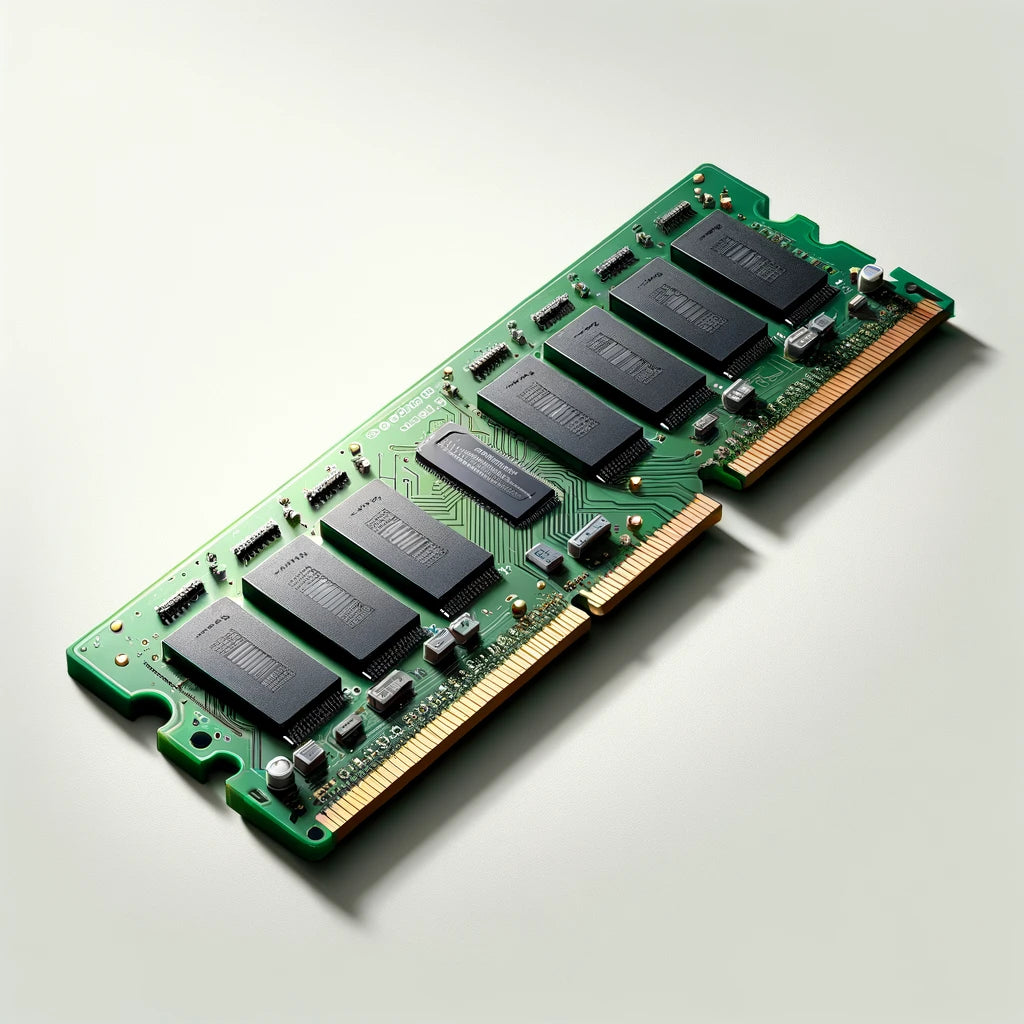Dell PowerEdge R740xd RAM performance: Memory Selection and Upgrades
Dell PowerEdge R740xd RAM performance: Memory Selection and Upgrades
Efficiency and reliability of a server are paramount for an enterprise. The Dell PowerEdge R740xd is a powerhouse in the 2U server market, offers a robust platform for a variety of applications, from virtualization and databases to high-performance computing. A critical aspect of achieving this server's full capabilities lies in its memory architecture. Understanding the nuances of memory slots, types, speeds and compatibilities is essential for IT professionals aiminig to optimize their server's peformance. This article will explore these elements, providing insights into how to best configure the Dell PowerEdge R740xd for your computing needs.
Memory Slots and Types: Expanding the Horizons
The Dell PowerEgde R740xd is equipped with 24 DIMM slots, supporting DDR4 memory. This setup allows for a broad spectrum of speed configurations, ranging from 2133 MT/s up to 3200 MT/s. However, it is crucial to note that the actual memory achievable is dependent upon the procssor generation installed in the server. DDR4 memory support not only ensures compatibility with the latest memory standards but also offers improved speed and efficiency over DDR3 and DDR2 generations, but falls short over the newest DDR5 technology.
Processor and Memory Speed Compatibility: Finding The Match
Memory speed in the PowerEdge R740xd is inherently tied to the processor's capabilities and specifications. For servers equipped with second generation Intel Xeon Scalable processors, memory seeds can reach up to 2933 MHz, even if 3200 MHz DIMMs are installed. This downclocking ensures compatibility and stability but highlights the importance of selecting memory that aligns with the CPU specifications. For first gen Intel Xeon Scalable processors, the speed limitation is even more pronounced, with memory speeds capped at 2666 MHz. Understanding this relationship is vital for optimizing performance without unnecessary expediture on unsupported memory speeds.
Memory Capacity and Configurations: Scaling to Meet Demand
The Dell PowerEdge R740xd's support for DIMM sizes ranges from 4GB to 128GB, enabling a wide array of capacity configurations, catering to both budget-conscious setups and high-demand environments. The server's architecture accomodates both ECC Registered (RDIMM) and Load-reduced (LRDIMM), offering flexibility in balacing cost and performance. RDIMMs are supported up to a total of 1.5TB of memory, making them suitable for most standard applications. LRDIMMs, on the other hand, expand the memory capacity up to 3TB, depending on the CPU capabilities, and are idea for memory intensive tasks.
Installation Guide: Laying the Foundation for Optimal Performance
Proper memory installation is not merely about the physical placement; it's about understanding the architecture to maximize the channel and memory performance. The Dell PowerEdge R740xd requires careful attention to DIMM placement to ensure that memory channels are optimized, which can significantly impact the overall system's performance. For those navigating the complexities of memory configuration, Dell's technical guide and the Arc Intel website can serve as a valuable resource for detailed processot and memory compatibility information. These tools can prevent common pitfalls and ensure that your server is configured for optimal performance and stability.
Conclusion
Configuring memory for the Dell PowerEdge R740xd is a multifaceted process that blends technical knowledge with strategic planning. By understanding the interplay between memory slots, types, and processor compatibility, IT professionals can unlock the full potential of this server. Whether you're aiming to maximize capacity for data intensive applications or seeking to balance performance with budget constraints, the R740xd offers the flexibility and power to meet a broad spectrum of computing needs. As technology eveolves and the demandes on enterprise servers grow, leveraging the advanced memory capabilities of the server will be key to maintaining a competitive edge and operational efficiency in today's modern technology.
R740xd ConfiguratorMemory for the R740xd